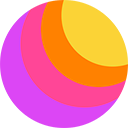How it Works
Pin extension to the dashboard.
After installing the Quick Translator extension, please click on the "Extensions" icon () at the top right, find our extension, and click pin extension (
).
Add and customize language.
Right-click the extension logo > Options > Click the "+" button on the right > Select language > Click "Save" > Customize Hotkey and Highlighted Color.
Translate a highlighted text.
Highlight text and press hotkey which you added earlier.
Translate an entire page.
Go to the webpage you want to translate and click the extension logo.
History
Right-click the extension logo > Options > Click the "History" icon (), to open the full text, click the "Open" icon (
).